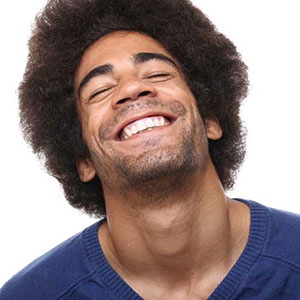Documentation for chat bar.
Files
app/styles/modules/_chat.scssChat bar
Chat bar is chat module element that consists of three sections .chat-bar_section-secondary for avatar, .chat-bar_section-primary for headline and text note and .chat-bar_section-actions for actions. It can be created by wrapping these three sections into element with class .chat-bar and following HTML structure shown in example below.
<header class="chat-bar">
<section class="chat-bar_section-secondary">
<figure class="avatar">
<img src="/images/app/avatar-rooms.jpg" alt="Rooms" class="img-fluid img-circle">
</figure>
</section>
<section class="chat-bar_section-primary">
<h2 class="no-mrg text-color-theme">Adipisicing</h2>
<p class="no-mrg text-note">Labore</p>
</section>
<section class="chat-bar_section-actions">
<a class="btn btn-flat">
<i class="icon icon-m">search</i>
</a>
<a class="btn btn-flat">
<i class="icon icon-m">settings</i>
</a>
</section>
</header>Alternative usage
Chat bar can be also used as sub bar which contains list of avatars and actions.
<header class="chat-bar">
<section class="chat-bar_section-primary">
<ul class="avatarlist">
...
</ul>
<a class="btn btn-flat">
<i class="icon icon-l">add</i>
</a>
</section>
<section class="chat-bar_section-actions">
<div class="btn-line">
...
</div>
</section>
</header>